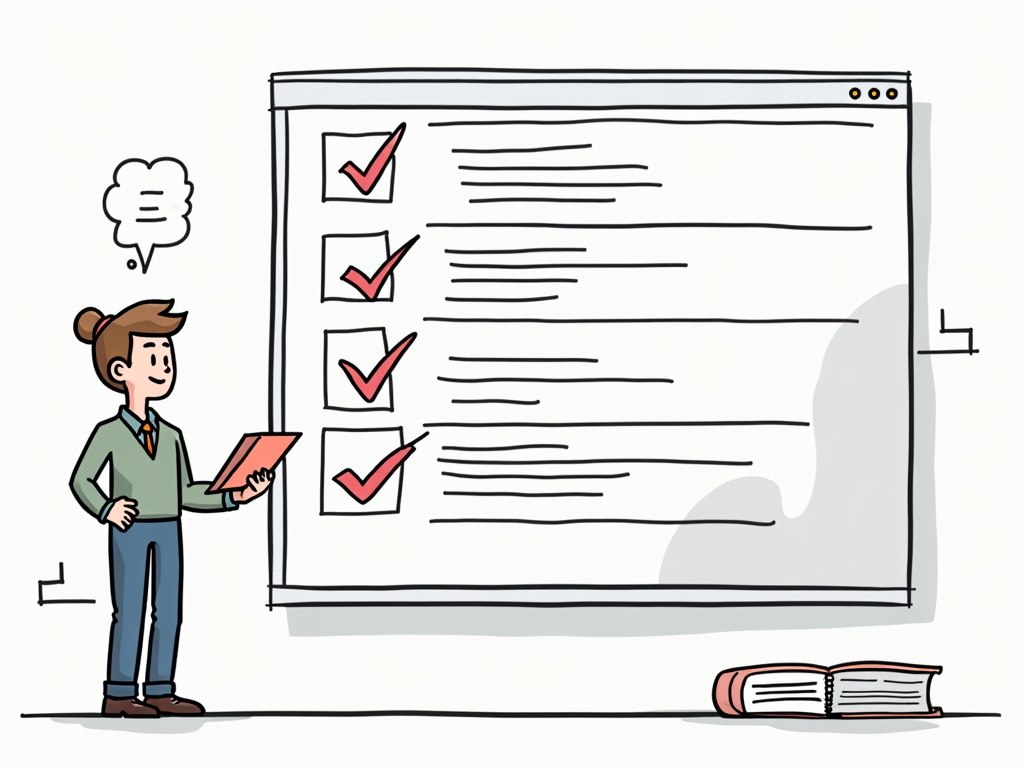How to Track GDRFA Application Status Online: A Comprehensive Guide
Table of Contents
- Introduction to GDRFA
- Importance of Tracking GDRFA Application Status
- Prerequisites for Online Tracking
- Step-by-Step Guide to Track GDRFA Application Status Online
- Alternative Methods for Tracking GDRFA Application Status
- Common Issues and Troubleshooting
- Tips for a Smooth GDRFA Application Process
- Understanding GDRFA Application Statuses
- Benefits of Online GDRFA Application Tracking
- Future Developments in GDRFA Online Services
- Conclusion
- FAQs
1. Introduction to GDRFA
The General Directorate of Residency and Foreigners Affairs (GDRFA) is a crucial government entity in the United Arab Emirates (UAE) responsible for managing immigration, residency, and citizenship matters. As the UAE continues to attract a diverse international population, the GDRFA plays a pivotal role in ensuring smooth and efficient processing of various applications related to entry permits, visas, and residency.
With the increasing digitalization of government services, the GDRFA has made significant strides in offering online solutions to streamline its processes. One of the most valuable features provided by the GDRFA is the ability to track application status online, which has revolutionized the way applicants monitor the progress of their submissions.
2. Importance of Tracking GDRFA Application Status
Tracking your GDRFA application status online is of utmost importance for several reasons:
- Time-saving: Online tracking eliminates the need for physical visits to GDRFA offices or repeated phone calls to check on your application’s progress.
- Real-time updates: You can access the most up-to-date information about your application at any time, allowing you to stay informed about its current status.
- Peace of mind: Knowing the exact stage of your application reduces anxiety and uncertainty associated with waiting for important documents.
- Better planning: Understanding your application’s status helps you plan your next steps, whether it’s preparing additional documents or making travel arrangements.
- Transparency: Online tracking promotes transparency in the application process, fostering trust between applicants and the GDRFA.
3. Prerequisites for Online Tracking
Before you can track your GDRFA application status online, ensure you have the following prerequisites:
- A valid application number or file number provided by the GDRFA upon submission of your application
- Access to a computer, smartphone, or tablet with a stable internet connection
- A web browser (such as Google Chrome, Mozilla Firefox, or Safari)
- Basic knowledge of navigating websites and entering information online
- Your passport number or Emirates ID number, depending on the type of application
Having these prerequisites ready will ensure a smooth and efficient tracking process.
4. Step-by-Step Guide to Track GDRFA Application Status Online
Follow these steps to track your GDRFA application status online:
4.1. Access the GDRFA Website
Open your web browser and navigate to the official GDRFA website (https://www.gdrfad.gov.ae/en). Ensure that you are accessing the genuine website to protect your personal information.
4.2. Choose Your Language
The GDRFA website is available in both Arabic and English. Select your preferred language from the options provided at the top of the page.
4.3. Locate the “Track Application” Section
Look for the “E-Services” or “Online Services” menu on the homepage. Click on it to reveal a dropdown menu, then select “Track Application” or a similar option.
4.4. Enter Your Application Details
On the tracking page, you will be prompted to enter your application details. This typically includes:
- Application number or file number
- Passport number or Emirates ID number
- Date of birth
Double-check the information you enter to ensure accuracy.
4.5. Complete the CAPTCHA
To prevent automated access, you may be required to complete a CAPTCHA verification. This usually involves entering a series of characters displayed in an image or solving a simple puzzle.
4.6. Submit and View Results
After entering all required information and completing the CAPTCHA, click the “Submit” or “Track” button. The system will process your request and display the current status of your application.
5. Alternative Methods for Tracking GDRFA Application Status
While online tracking is the most convenient method, there are alternative ways to check your GDRFA application status:
- GDRFA Mobile App: Download the official GDRFA mobile application from your device’s app store. The app offers similar tracking functionality to the website.
- SMS Service: Some GDRFA services allow you to receive status updates via SMS. Check if this option is available for your application type.
- Phone Inquiry: Contact the GDRFA customer service hotline for assistance in tracking your application status.
- In-Person Visit: As a last resort, you can visit a GDRFA office in person to inquire about your application status.
6. Common Issues and Troubleshooting
While tracking your GDRFA application status online is generally straightforward, you may encounter some issues. Here are common problems and their solutions:
- Website Unavailability: If the GDRFA website is down, try accessing it later or use the mobile app as an alternative.
- Invalid Application Number: Double-check your application number for accuracy. If the issue persists, contact GDRFA customer support.
- Technical Glitches: Clear your browser cache and cookies, or try using a different browser or device.
- CAPTCHA Errors: If you’re having trouble with the CAPTCHA, refresh the page and try again. Ensure your browser supports JavaScript.
- Outdated Information: If the status seems outdated, wait for a few hours and check again, as updates may not be instantaneous.
7. Tips for a Smooth GDRFA Application Process
To ensure a smooth GDRFA application process and efficient tracking, consider the following tips:
- Keep all relevant documents and information readily available before starting your application.
- Double-check all entered information for accuracy to avoid delays or rejections.
- Submit high-quality, clear scans or photographs of required documents.
- Pay close attention to the specific requirements for your application type.
- Set reminders to check your application status regularly.
- Be patient, as processing times can vary depending on the type of application and current workload.
8. Understanding GDRFA Application Statuses
When tracking your GDRFA application, you may encounter various status updates. Here are some common statuses and their meanings:
- Submitted: Your application has been received and is awaiting processing.
- Under Process: Your application is currently being reviewed by GDRFA officials.
- Additional Documents Required: You may need to provide extra information or documentation.
- Approved: Your application has been successful and is awaiting final processing.
- Rejected: Your application has been denied. Reasons will typically be provided.
- Ready for Collection: Your documents are prepared and can be collected from the specified location.
9. Benefits of Online GDRFA Application Tracking
The online GDRFA application tracking system offers numerous benefits to applicants:
- 24/7 Accessibility: You can check your application status at any time, from anywhere with internet access.
- Reduced Workload for GDRFA Staff: Online tracking minimizes the number of in-person inquiries, allowing staff to focus on processing applications.
- Environmental Impact: Digital tracking reduces paper usage and the need for physical visits, contributing to environmental sustainability.
- Improved Efficiency: The streamlined process of online tracking leads to faster overall processing times for applications.
- Enhanced User Experience: The convenience of online tracking contributes to a more positive experience for applicants interacting with government services.
10. Future Developments in GDRFA Online Services
As technology continues to advance, we can expect further improvements in GDRFA online services:
- AI-powered Chatbots: Implementation of intelligent chatbots to provide instant responses to common queries.
- Blockchain Integration: Enhanced security and transparency in document verification processes.
- Biometric Authentication: Advanced identity verification methods for more secure online transactions.
- Predictive Analytics: Improved estimation of processing times based on historical data and current workload.
- Integration with Other Government Services: Seamless connection with other UAE government entities for a more unified user experience.
11. Conclusion
Tracking your GDRFA application status online is a crucial aspect of the modern immigration and residency process in the UAE. By following the step-by-step guide provided in this article, you can easily stay informed about the progress of your application. The online tracking system not only saves time and effort but also contributes to a more efficient and transparent process for both applicants and the GDRFA.
As the UAE continues to embrace digital transformation, the GDRFA’s online services are likely to become even more sophisticated and user-friendly. By staying informed about these developments and utilizing the available online tools, you can ensure a smoother experience when dealing with immigration and residency matters in the UAE.
Remember to always use official GDRFA channels for tracking your application and be cautious of any third-party services claiming to offer expedited processing or insider information. With patience, attention to detail, and proper use of the online tracking system, you can navigate the GDRFA application process with confidence and ease.
12. FAQs
Q1: How often should I check my GDRFA application status?
A1: It’s recommended to check your GDRFA application status once every few days. However, keep in mind that processing times can vary, and constant checking won’t speed up the process. Set reasonable intervals for checking, such as twice a week, unless you receive a notification prompting you to take action.
Q2: What should I do if my GDRFA application status hasn’t changed for a long time?
A2: If your application status remains unchanged for an extended period, first ensure that you’ve waited for the typical processing time for your application type. If it exceeds this period, you can contact the GDRFA customer service for an update. Be prepared to provide your application number and personal details when inquiring.
Q3: Can I track multiple GDRFA applications simultaneously?
A3: Yes, you can track multiple GDRFA applications simultaneously. Each application will have its unique application number or file number. You’ll need to enter the details for each application separately to track their individual statuses. Some GDRFA online accounts may allow you to save multiple applications for easier tracking.
Q4: Is the online GDRFA application tracking system available in languages other than Arabic and English?
A4: Currently, the GDRFA website and online tracking system are primarily available in Arabic and English. While there are no official versions in other languages, the English version is widely accessible to non-Arabic speakers. If you need assistance in other languages, it’s best to seek help from a translator or contact the GDRFA customer service for guidance.
Q5: Can I authorize someone else to track my GDRFA application status on my behalf?
A5: Generally, the GDRFA application tracking system is designed for personal use, and it’s recommended that you track your own application for security reasons. However, if you need someone else to check on your behalf, you can provide them with your application number and other required details. Be cautious about sharing sensitive information and only do so with trusted individuals. For official representation, you may need to provide a power of attorney or similar authorization to the GDRFA.